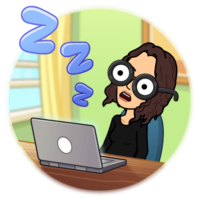
Education as we knew it was interrupted suddenly due to physical school closures. In an attempt for learning continuity and to sustain connection with students, many educators turned to video platforms such as Zoom, Google Meet, and Microsoft Teams to conduct virtual class sessions. In shifting to this new format of learning, many educators and students alike first encountered challenges in learning to navigate the technology platform itself. This in and of itself has been a feat, proving educators’ dedication to providing access to learning for the students they serve.
In time, the novelty of video calls began to wane and educators struggled with a new challenge – keeping students actively engaged in learning on a video platform. In the physical classroom, educators embed interaction into the day in a way that becomes second nature. As teachers notice blank stares, they may clarify directions in a different way. In circulating the classroom to view student work, they may notice a common misconception and conduct a brief mini-lesson. When the class begins to lose focus during instruction, teachers may stop to engage students in a quick partner share to break up the monotony. Efficient educators constantly take note of those they serve and adjust the learning environment and experience according to those needs. But what does this look like at a distance?
Plan Like a First Year Teacher
As educators continue each year in their teaching journey, student engagement strategies and checks for understanding often become second nature. However, many first year teachers preplan these interactive components as they design lessons. Nearly all educators in 2020 are first year teachers in regards to video call lessons. A pregame plan is key. Keep this in mind as you consider the following video call engagement strategies.
Synchronous Student Engagement Tips for Distance Learning

Whiteboards – In the physical classroom, individual whiteboards are a great way for educators to collect evidence of learning from students with a quick glance across the room. This can be done in a video call as well. Ask students to hold their white board in front of the camera for you to view. As the host of the video call, it is helpful to use a grid view for this purpose, so that you can best see multiple whiteboards simultaneously. It may be helpful to log into the video call with two devices or dual monitors if possible, for ease of viewing these student responses.
Whiteboards with dry erase markers allow for contrast which is much easier to see on video than pen/pencil on a piece of paper. If you do not have access to individual whiteboards for your students, consider using a piece of white cardstock in a sheet protector. The use of whiteboards can extend past academics to support self-awareness for mental health. I spoke with an educator this week that opted to use whiteboards as a social emotional check-in with young students, who would be directed to draw an emoji to express their emotions.

Self-Assessment Tools – Students who engage in metacognitive thinking own their learning and build both self-efficacy and resiliency. And this fosters active engagement. Consider teaching students to monitor their learning and indicate their progress. A student who experiences confusion about academic content can hold up a red piece of paper in front of their camera, indicating they have a question or would like the concept clarified. A yellow piece of paper may indicate a student requests that instruction slows, while a green piece of paper in front of the camera may indicate that a student is ready to move on to a new or extended academic concept.
While there are tools within some video platforms allowing students to raise a hand or select a “slow down” feature, it is often a visibly small icon that can be difficult for the teacher to see. A piece of paper in front of the student’s camera may be more noticeable. In order to increase accessibility for colorblind students, be sure that each color is a different shape.

Pause to Think/Take Note – While educators often provide wait-time in the classroom, it can feel very awkward on a video call. It takes time to get used to silence on a call, but it is well worth it. Learners benefit from processing time. It is equally important to provide students with opportunities to document their thinking. Ask students to create a sketch or take notes about their thinking. This handwritten work can be submitted to a digital platform. (Students take a photo of their paper and upload it to the platform of your choice.)
In addition to the benefits of wait time and note-taking, this strategy provides students with a much-needed break from staring at the screen during the video call and also provides the educator with evidence of student learning to drive further instructional decisions.
Foster Student Collaboration – As learners collaborate with each other, they build understanding and further clarify concepts. On a video call, students can engage in discussion in small groups via breakout rooms (currently available on Zoom and Microsoft Teams). Be sure to provide a way for students to document their conversations, via a collaborative document for note-taking, or a share out to the class upon returning to the main video call.
Digital collaborative whiteboard and/or annotation platforms can also be beneficial. Many educators use Google’s Jamboard app. Others use the built in collaborative annotation feature in Zoom.
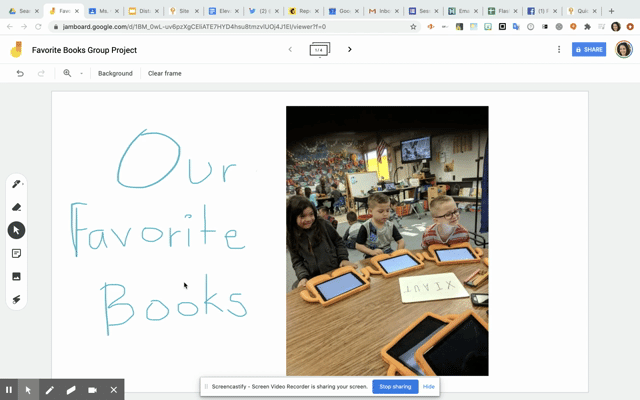
Regardless of the option(s) of engagement you select for a class video call, the purpose is the same – students learn best when they are actively engaged in the process.
