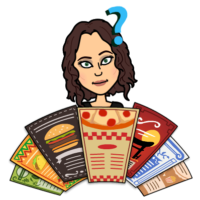
In serving educators, I seek to validate them with professional autonomy while simultaneously encouraging them to implement new learning which may be out of their comfort zones. It is one thing to learn about a new technique or strategy at a professional learning session outside of the classroom, it is yet another to take the risk to try it for the first time with students in the classroom. I am always looking for ways to bridge this gap toward implementation. I have found coaching menus to be more effective than I had initially expected.
Comfort in Structure
At the majority of school sites I serve, I walk through classrooms unannounced on a regular basis. Because of explicit statements as to my intent to support and not evaluate, as well as continual attention to building trust with educators, my presence in the classrooms is well received. Click here to read about the process of ditching the office and walking classrooms. This being said, there have been times when I have felt my time is not being maximized. A few teachers implement ideas I place on post-its while in their classrooms, thank me for feedback, and/or ask me for additional resources when they see me walk into their rooms. However, there are many educators who prefer a structured approach to supplement the quick walkthroughs. These teachers may not volunteer on their own to “sign up” for me to either model a lesson in their classroom or engage in co-teaching with them, but if given scheduling and content options from a leadership team, they feel comfortable with these coaching strategies.
Choice Validates Professionals

Sustainable change calls for professional capacity and motivation. In class, job-embedded coaching builds educators’ confidence in implementing new learning, while the neuroscience of UDL reveals that choice engages/motivates educators by activating the affective networks of the brain. Educators who are given options are less likely to view the experience as a top down, compliance focused approach. And this builds ownership of the learning.
Student Actions vs. Teacher Actions
Notice the term “students can” on a coaching menu I have utilized with educators. In coaching, our focus should always be on students, not on instructional practices. This lowers the affective filter of teachers. It sends the message that it is not the teacher that needs to know how to use a tech tool, but the students themselves. This can be comforting to educators who feel that the students are more tech savvy than they are.
Allow for Customization

I utilize Google Drawings to create my coaching menus. While the template remains the same, each menu is customized according to the needs of the educators who will utilize it. It is via the quick, unannounced classroom walkthroughs and organic conversations that the content of the coaching menu is created. At a site I visited recently, conversations with educators in the staff lounge and observations of student learning in their classrooms led to the content of their upcoming coaching menu. I had noticed that students and teachers alike were growing weary of Google slides as a student presentation tool. As a response, I included Google sites on the coaching menu as an alternative to Google slides. I also heard educators remarking that they wanted to increase student conversations and collaboration, but were not sure how to document the student discussions. Due to this concern, I included platforms that facilitate digital and video conversations amongst students.
Instructional coaching can be a powerful tool. The support of a coach on the sidelines of the classroom can give an educator the confidence to implement their new learning. A coaching menu empowers educators with choice and provides an agreed upon strategy the coach and teacher can work on collaboratively.

Can you please share an example? Do you stay within the Google platform or other areas?
Thank you for the question. The images in the blogpost are screenshots of coaching menus I have used. Because the majority of the schools I serve use Google, my coaching menus thus far have focused on that platform. However, the concept of coaching menus can extend to any platform. I created the images on Google Drawings, but it would also be possible to create them in other platforms such as canva, publisher, etc. Feel free to contact me for any further support.